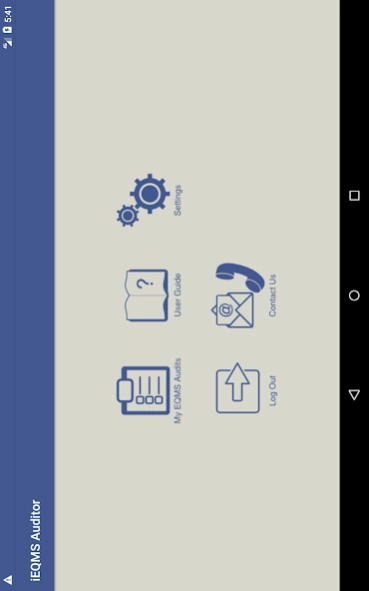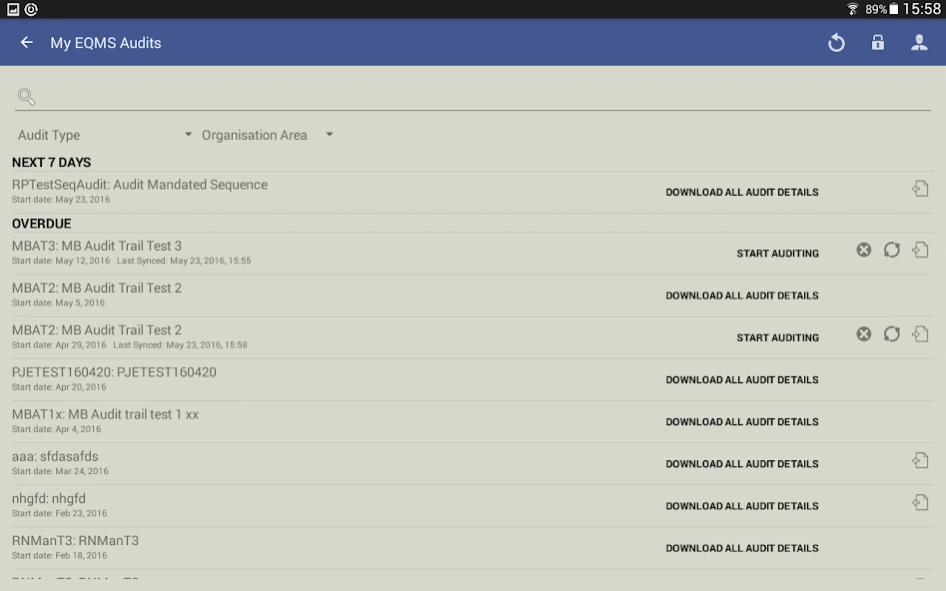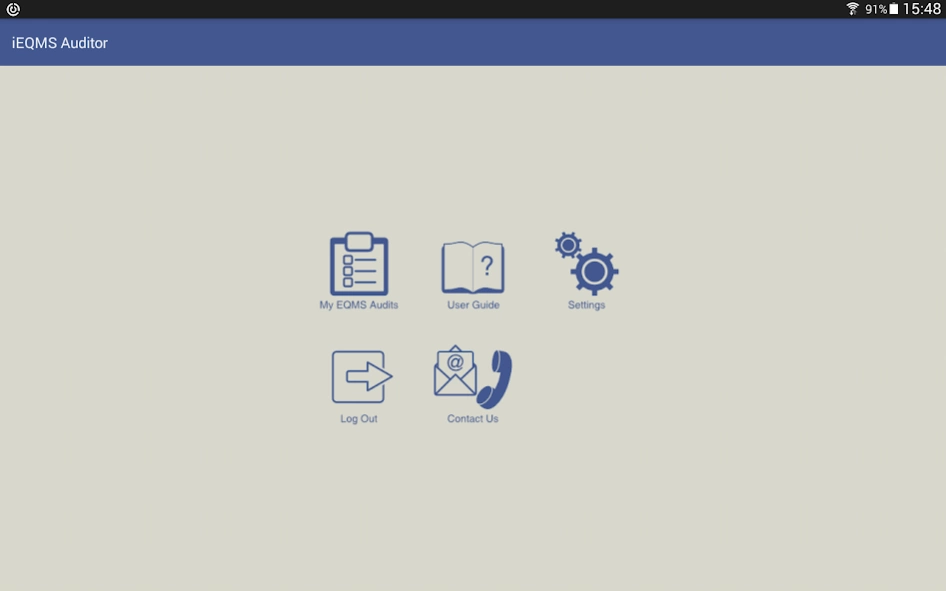iEQMS Auditor 2.4.8
Free Version
Publisher Description
iEQMS Auditor - Instant, Complete Visibility into Compliance & Quality Issues. Works Offline.
iEQMS Auditor allows your auditor or team of auditors to record the results of any audit or inspection using their iPad. The simple-to-use iEQMS Auditor App works in tandem with your EQMS Audit & Inspection solution and allows each auditor to check out their allocated audits or inspections locally to their iPad for completion before synchronisation back into the system.
iEQMS Auditor gives you access to your EQMS system and assure accurate question completion and evidence collection, even on the move. Your team respond to questionnaires that comprise simple, recognisable checklists of questions that you devise, providing responses in the format that you require and instantly attaching any mandatory evidence such as photos, videos or sound recordings.
Audit and inspections are completed quickly, easily and accurately without the rekeying of information typified by most offline auditing processes. The streamlined iEQMS Auditor audit process means any non-conformances are identified immediately and EQMS workflow automates immediate corrective action.
The iEQMS Auditor App is perfect for organisations that have a remote team of auditors or inspectors involved in a significant programme of process audits or inspections (ISO 9001, ISO 14001, OHSAS 18001, ISO 27001 etc). The App helps auditors record audit data quickly and consistently. This ensures that the EQMS system always presents management with a consolidated picture of activity across the programme, with metrics that provide key performance indicators and immediate visibility of problems that require action.
Features
• Simple, easy to use interface
• Search and view your checklists
• Download audits and inspection checklists specific to your role
• Save partially completed checklists
• Attach any electronic files as evidence including photos, videos and voice recordings
• Synchronise completed checklists back into the EQMS Audit and Inspection solution.
Benefits
• Find and access your auditing jobs quickly and easily wherever you are
• Enjoy total confidence in the accuracy and integrity of data capture
• Work compliantly wherever you are
• No duplication of effort – record responses and evidence once wherever you are
• Maximise compliance and minimise errors
• Work efficiently and cost-effectively
• Speed and efficiency translates into significant competitive advantage
Requirements
To link your iEQMS auditor App to your own EQMS application please contact Qualsys Limited on +44 (0)114 282 3338 or at info@qualsys.co.uk. You will need EQMS version 6.42 or later.
If you do not have EQMS Audit & Inspection in your organisation contact Qualsys Limited on +44 (0)114 282 3338 or at info@qualsys.co.uk if you require an EQMS Audit & Inspection system for your organisation.
For help with deploying your iEQMS Auditor App please contact support@qualsys.co.uk
About iEQMS Auditor
iEQMS Auditor is a free app for Android published in the Office Suites & Tools list of apps, part of Business.
The company that develops iEQMS Auditor is Ideagen Limited. The latest version released by its developer is 2.4.8.
To install iEQMS Auditor on your Android device, just click the green Continue To App button above to start the installation process. The app is listed on our website since 2023-05-12 and was downloaded 3 times. We have already checked if the download link is safe, however for your own protection we recommend that you scan the downloaded app with your antivirus. Your antivirus may detect the iEQMS Auditor as malware as malware if the download link to qualsys.ieqmsauditor2 is broken.
How to install iEQMS Auditor on your Android device:
- Click on the Continue To App button on our website. This will redirect you to Google Play.
- Once the iEQMS Auditor is shown in the Google Play listing of your Android device, you can start its download and installation. Tap on the Install button located below the search bar and to the right of the app icon.
- A pop-up window with the permissions required by iEQMS Auditor will be shown. Click on Accept to continue the process.
- iEQMS Auditor will be downloaded onto your device, displaying a progress. Once the download completes, the installation will start and you'll get a notification after the installation is finished.